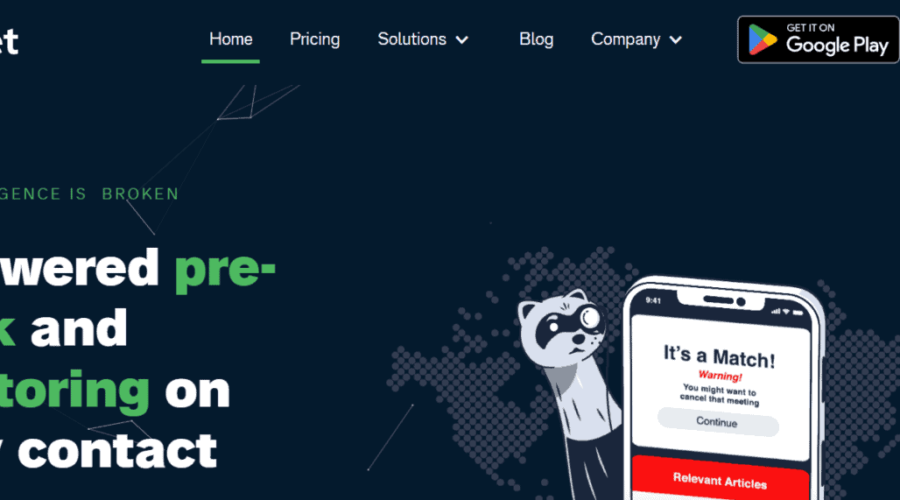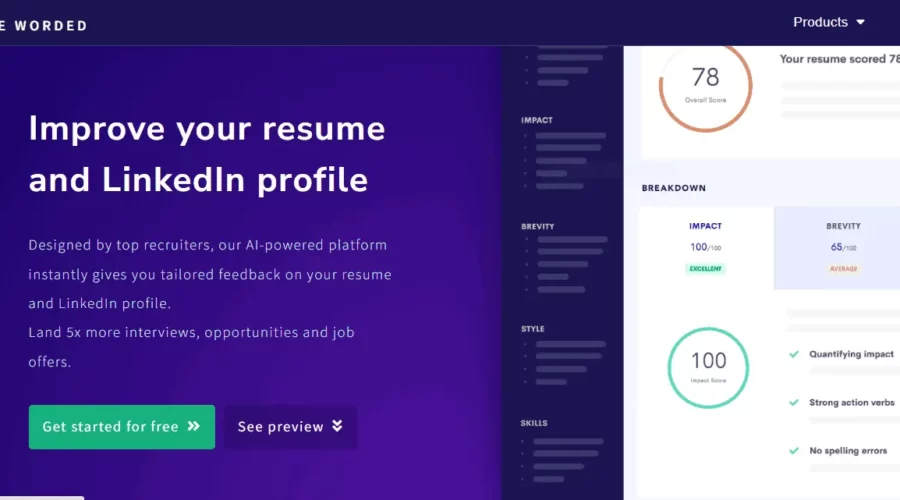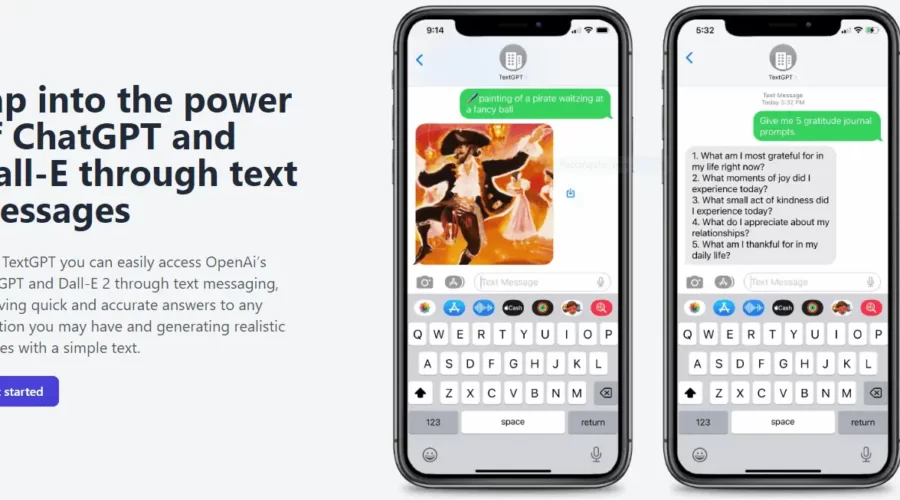Clay
AI-powered tools for cultivating amazing personal and professional relationships.
Features:
- Clay automatically builds a collection of everyone you know — securely connect your email, calendar, Twitter, Linkedin, and iMessage.
- Clay populates photos, bios, education and work history, location, and social profiles automatically, and keeps them updated over time.
- Every part of Clay is impeccably designed to help you remember the people in your life.
- Take notes before, during, and after a conversation with someone. Remember kids names, vacation itineraries, and that last article you read that you’ve been dying to share, all by writing a note on someone’s card.
Demo: