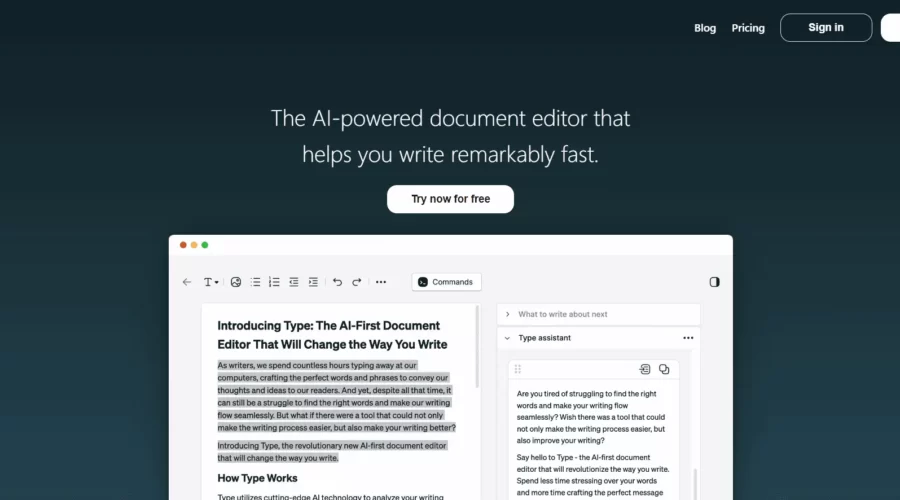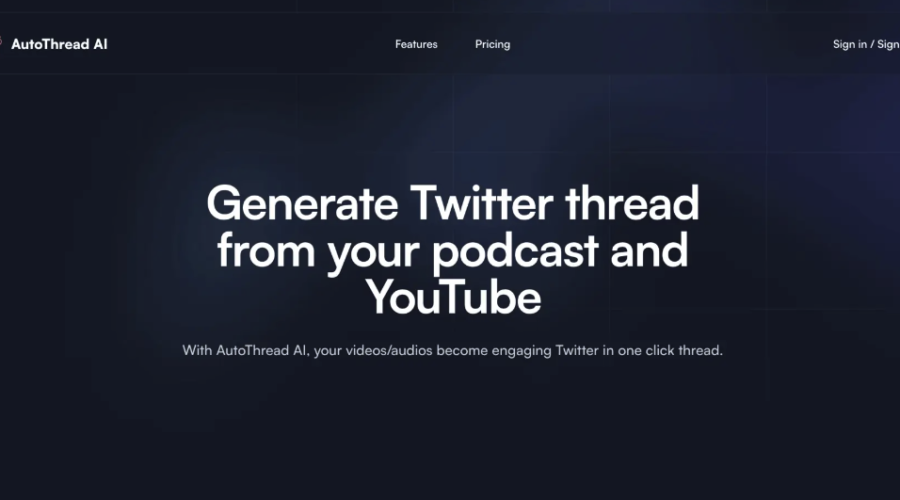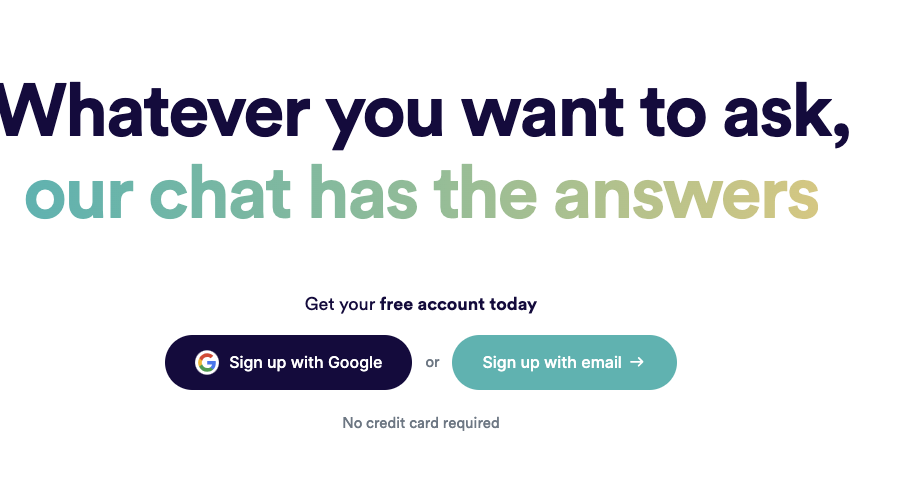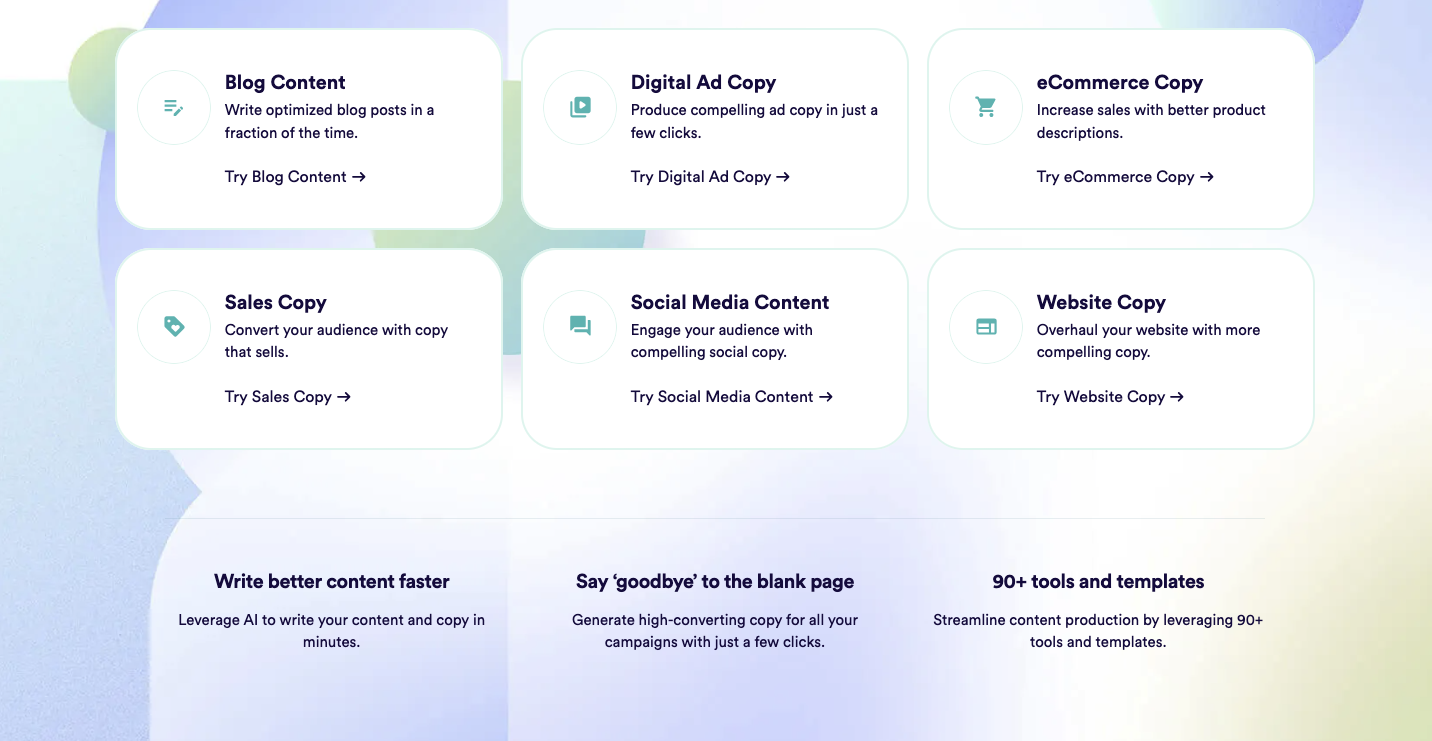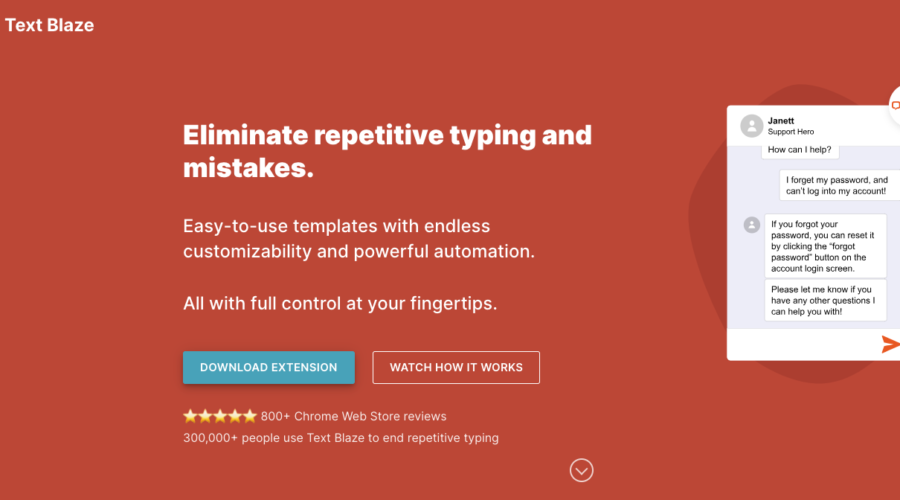Type
Type is an AI-powered document editor that helps you write quickly by generating high-quality text, suggesting improvements, and providing draft content. It simplifies the writing process, allowing users to effortlessly refine and create professional-looking documents.
Features :
- It’s Easy-to-Use. No need to navigate templates or create prompts; simply press cmd+k to use powerful AI commands while writing.
- Includes Type Chat, an In-document writing assistant powered by OpenAI’s GPT-4, optimized for brainstorming, drafting, and rewriting.
- Incorporates OpenAI’s GPT-4 for improved performance across various writing tasks, generating accurate and factual information. Users can switch to “Power” mode to access GPT-4’s capabilities directly in their documents.
- Use Type’s inline AI commands to create blog posts in just minutes by providing section headers and letting Type generate relevant paragraphs automatically.
Demo: