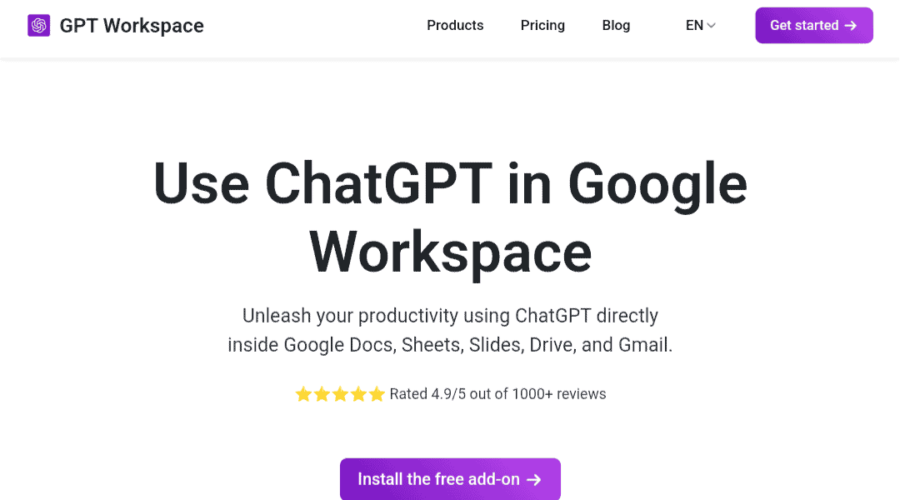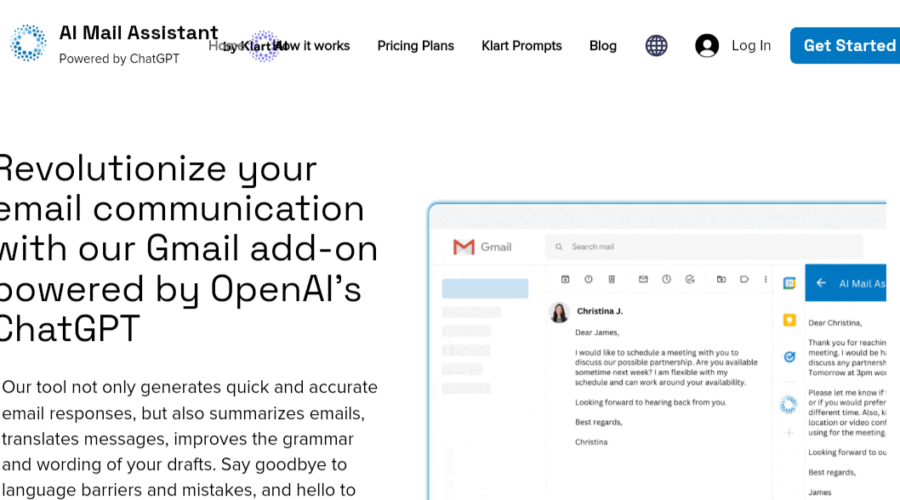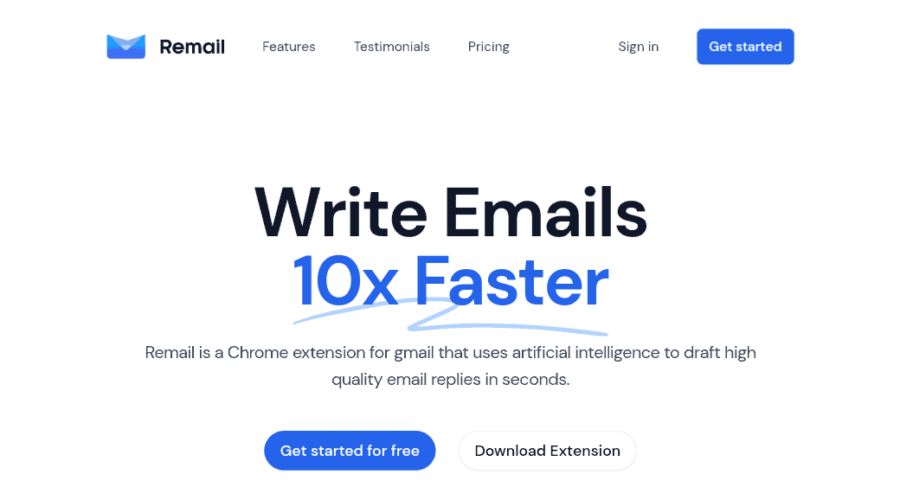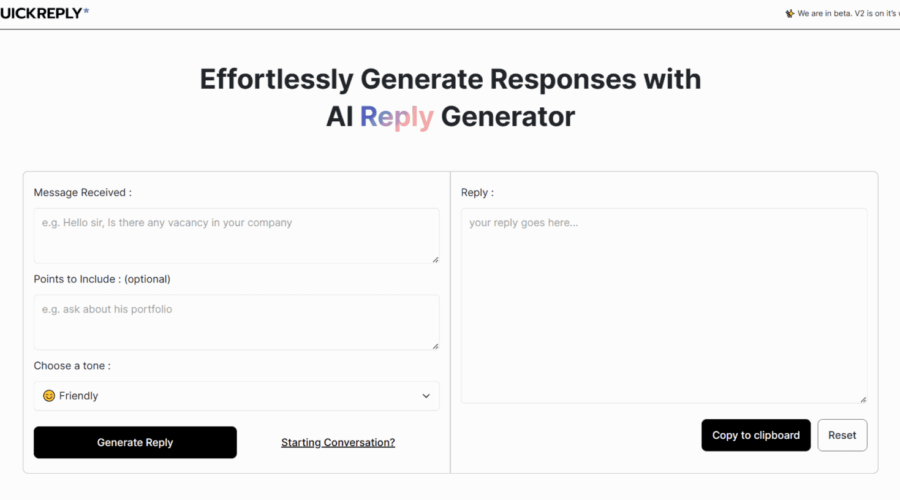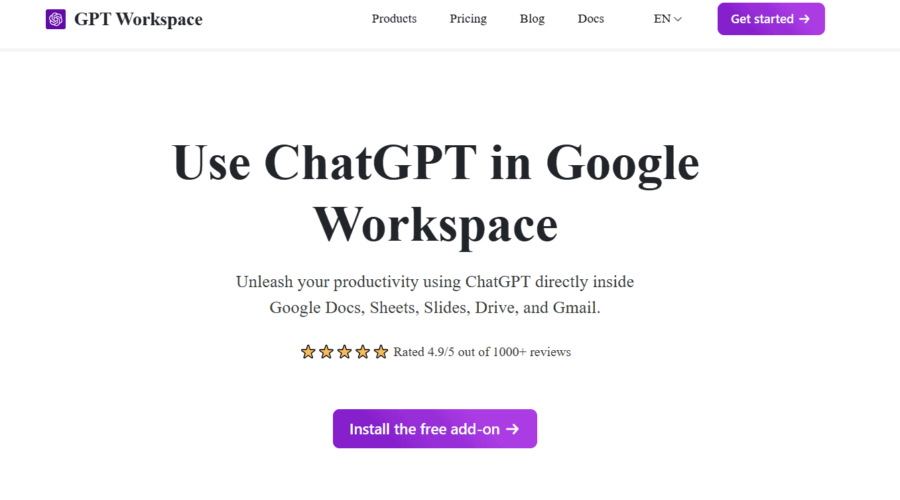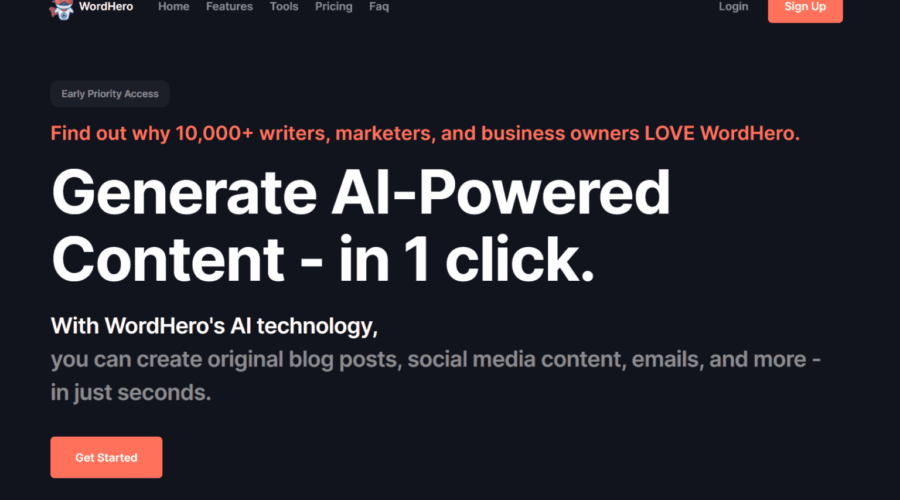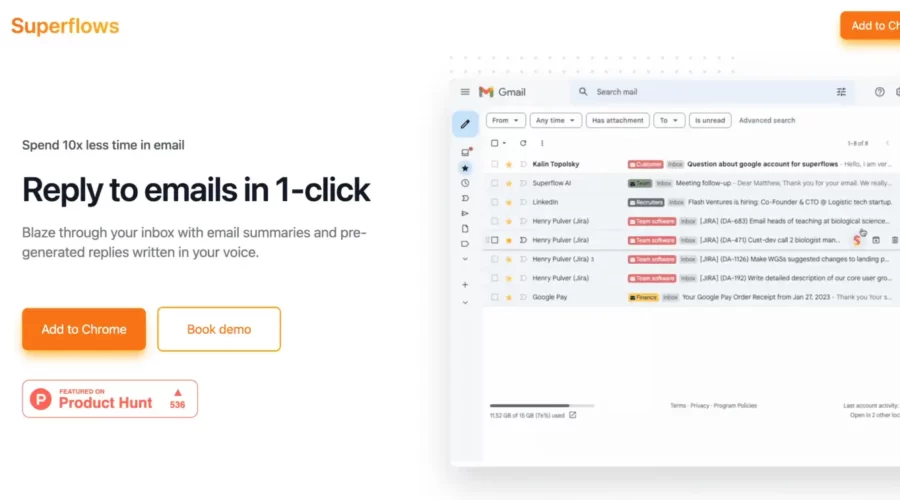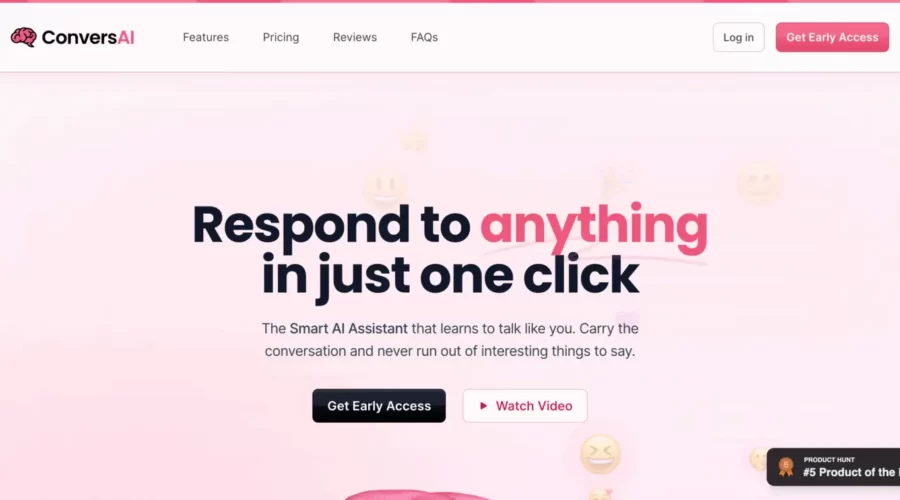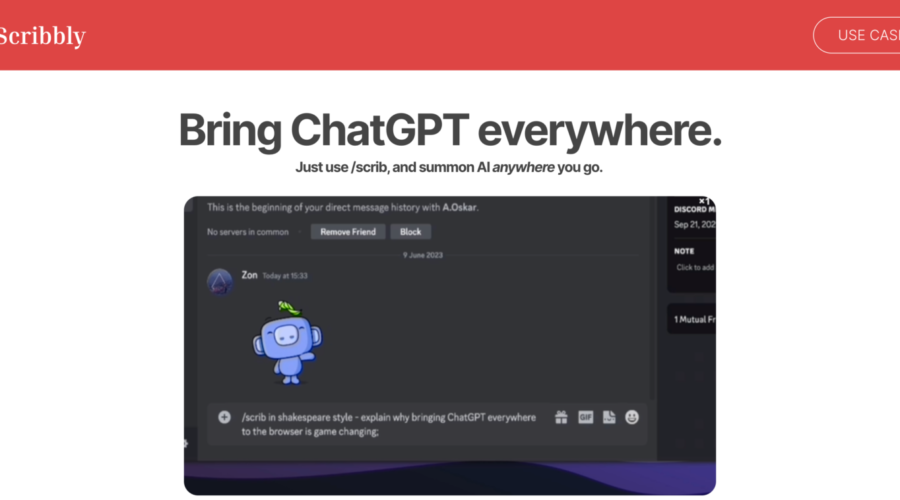Thunderbit
What is Thunderbit AI?
Thunderbit AI revolutionizes digital interaction and task automation, offering a suite of no-code apps and automation products. Designed for individuals and professionals, it simplifies complex tasks with its advanced AI functionalities. From reading and writing to voice and image processing, Thunderbit AI aims to enhance efficiency and productivity.
Key Features:
- AI Reading and Writing: Thunderbit AI summarizes and clarifies web content, facilitating faster information consumption.
- AI Extract and Automation: Automates tasks like sending personalized emails and translating legal documents.
- Customization and Integration: Users can customize existing AI apps and integrations with drag-and-drop interfaces.
- Build Your Own: Allows the creation of custom AI applications and automations with an AI-driven Form Builder.
Pros
-
Wide Range of Applications: Thunderbit AI covers various functionalities from summarizing web content to automating email communication.
-
Customization Capabilities: Users can customize and create AI apps and automations to suit their specific needs.
-
No-Code Solution: Thunderbit AI’s no-code approach makes advanced AI technologies accessible to non-technical users.
-
Free to Use: Thunderbit AI offers free usage without requiring credit card details, making it accessible to individuals and businesses.
Cons
-
Learning Curve: Users may require some time to familiarize themselves with the vast functionalities.
-
Browser Limitation: Thunderbit AI seems primarily tailored for Chrome users, potentially limiting accessibility.
Who is Using Thunderbit AI?
- Small to Medium Enterprises (SMEs): Leveraging it for automating customer communications and content management.
- Content Creators: Enhancing productivity and content quality with features like AI writing and summarization.
- Educators and Students: Utilizing it for research, summarization, and translation tasks.
- Legal Professionals: Simplifying complex legal texts with the document interpreter.
- Uncommon Use Cases: Non-profit organizations optimizing donor communications; Bloggers using AI for content generation and editing.
Pricing:
- Free Tier: Thunderbit AI offers a free tier for users to explore its functionalities without financial commitment.
Disclaimer: Pricing details may vary, refer to the official Thunderbit AI website for accurate information.
What Makes Thunderbit AI Unique?
Thunderbit AI stands out with its comprehensive suite of AI tools and customization capabilities. Its no-code platform democratizes access to AI technologies, enabling users to harness AI’s power without coding knowledge.
Compatibilities and Integrations:
- Chrome Integration: Seamless integration with the Chrome browser, offering convenience to users.
- Custom App Creation: Users can integrate AI with their favorite apps and create customized applications and automations.