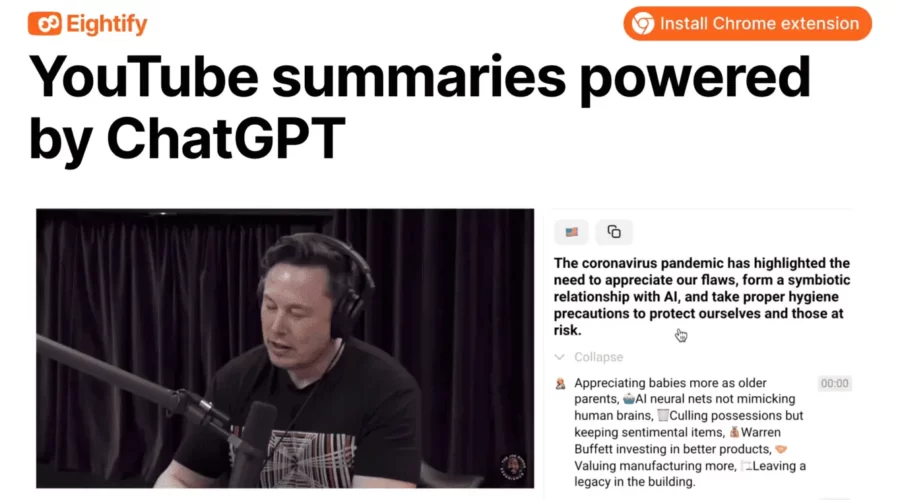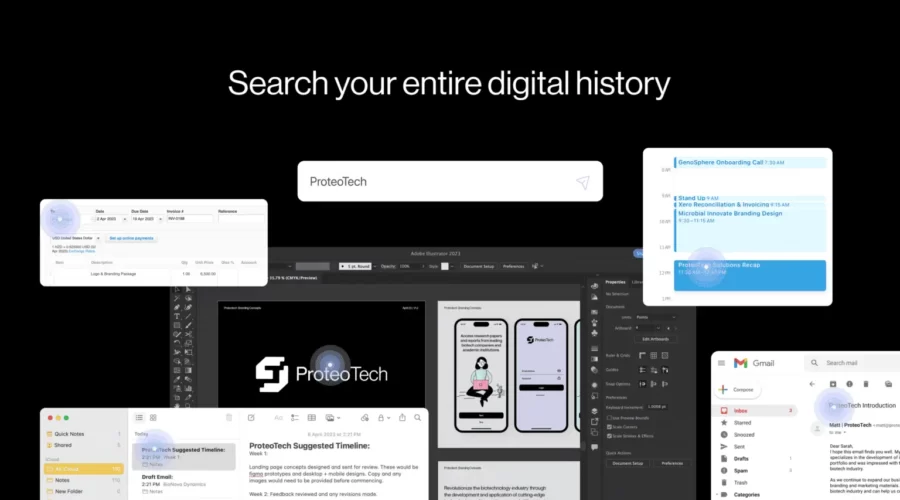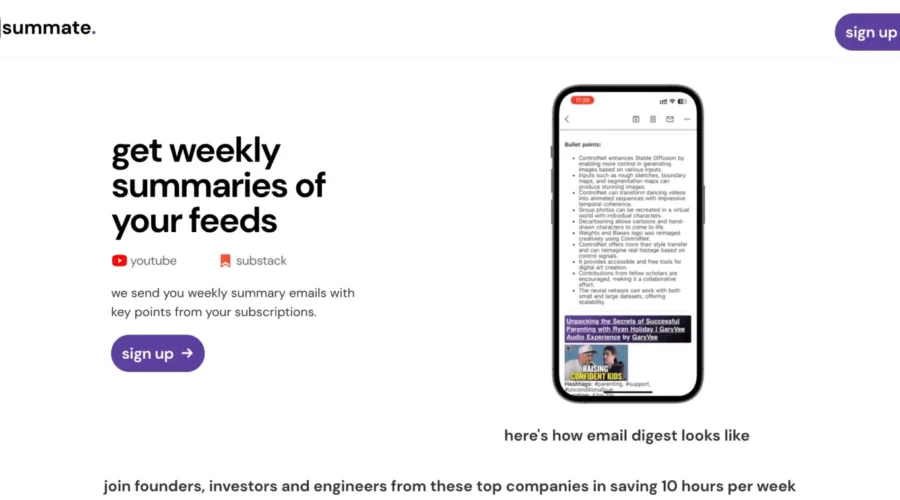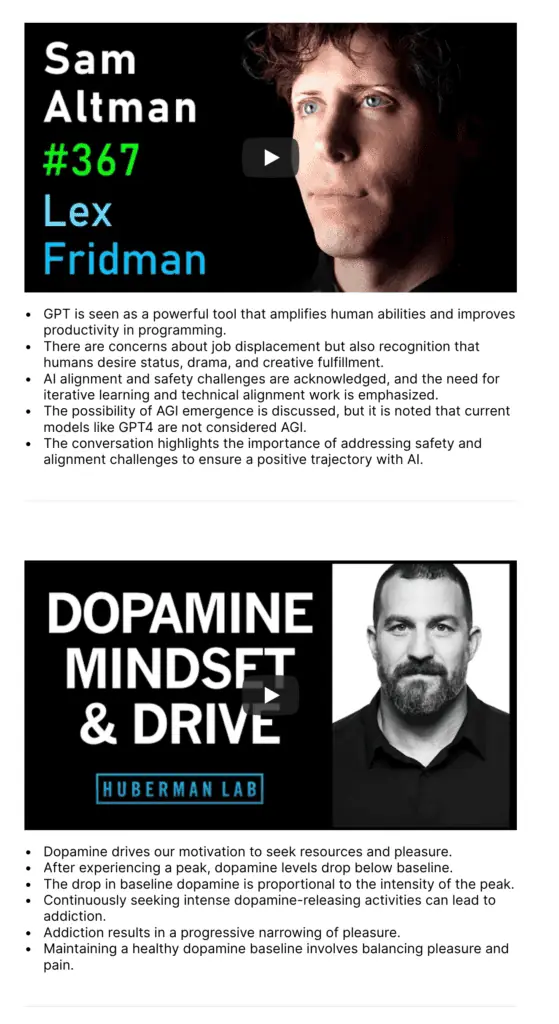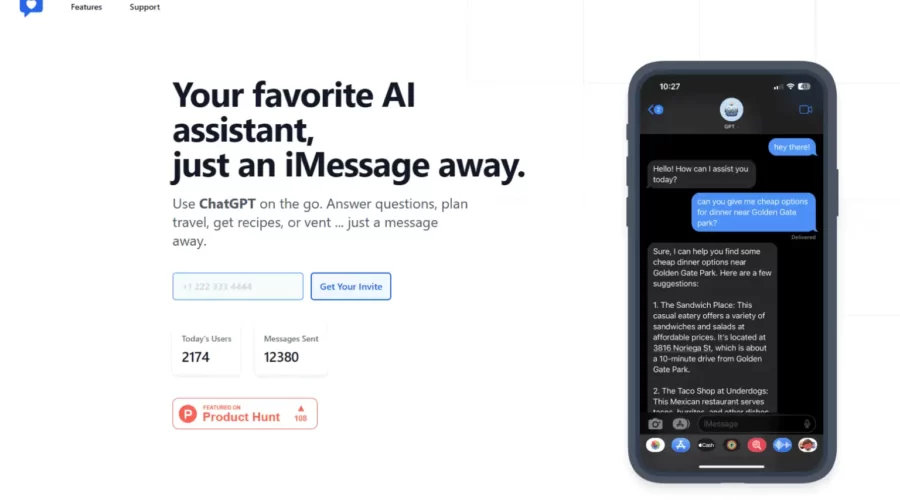IngestAI
IngestAI Assistant is a tool that enables users to convert their knowledge base into a chatbot-like assistant compatible with Slack, Discord, WhatsApp, Telegram, and more.
Features :
- Quick setup without coding or technical skills required
- Wide compatibility with various knowledge base file formats
- Work with diverse Generative AI models: GPT-3.5 Turbo, GPT-4, Cohere, Stability AI, DALL-E.
- AI-generated accurate answers to user questions
- Customizable chatbot to align with specific needs