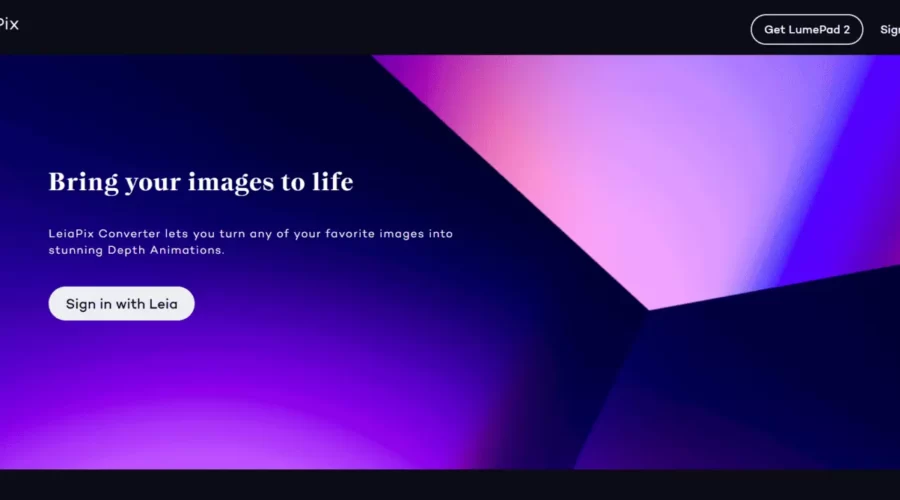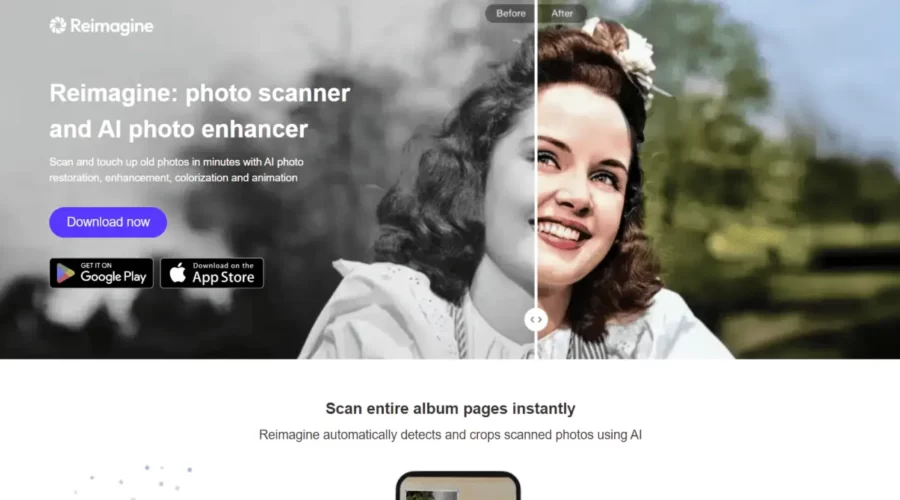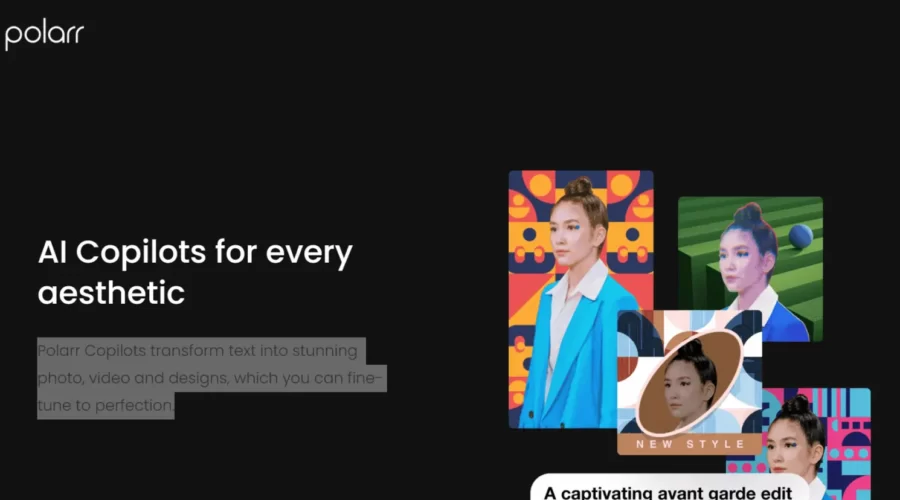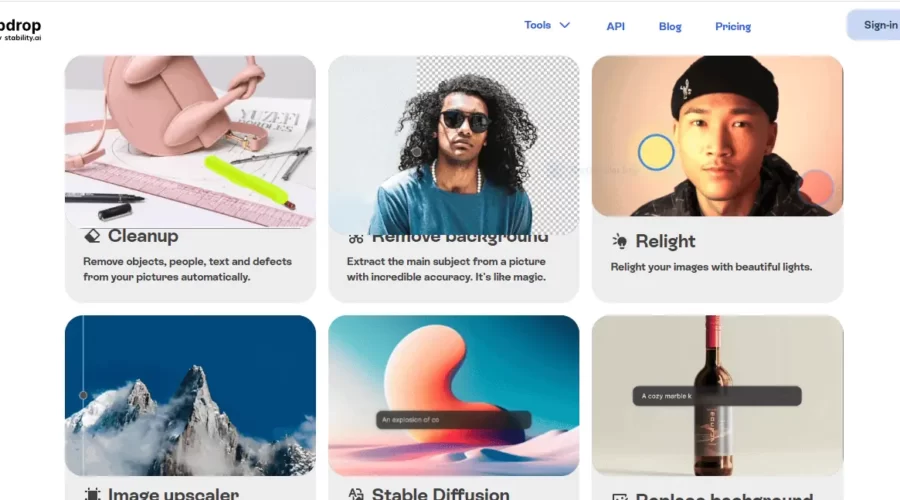Polarr AI Copilots transform text into stunning photos, videos and designs, that you can fine-tune to perfection.
Polarr Copilots Features:
Polarr offers users access to 3 distinct AI Copilots that empower them to push their creative boundaries and explore a range of mediums.
With Polarr’s Photo Editing Copilot, users are free to let their imaginations run wild and edit their photos in exciting new ways. By providing text prompts that describe the desired edits for things like people, surroundings, or colors, this AI-powered assistant converts users’ ideas into stunning visual aesthetics.
Polarr’s Video Editing Copilot takes things to the next level, making complex video effects easy to achieve. From cinematic colors and intricate transitions to impressive special effects, the 24FPS Copilot generates innovative concepts based on the user’s input and offers a step-by-step explanation of how each effect was created.
Finally, Polarr’s Design Copilot offers businesses instant access to customized social media post templates. By using input images provided by the user, this AI-powered assistant generates engaging designs that help capture and hold their audience’s attention.