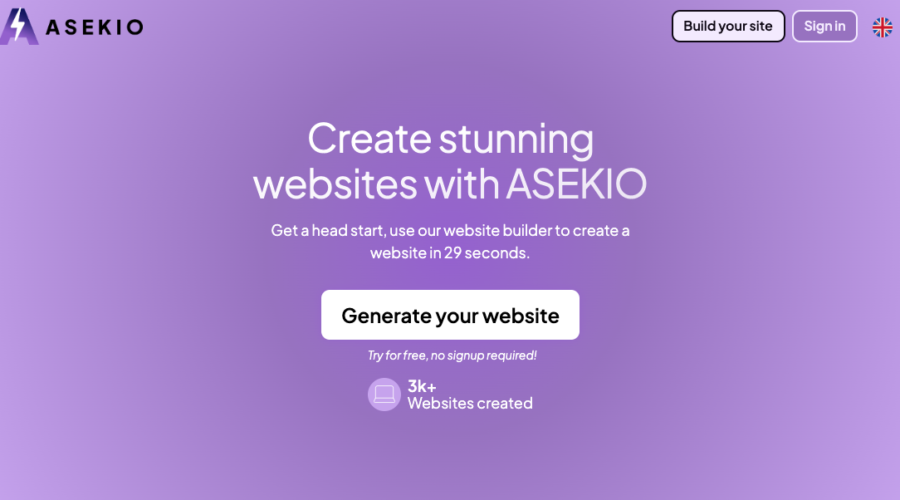What is v0?
v0 is a generative user interface system by Vercel powered by AI. It generates copy-and-paste friendly React code based on shadcn/ui and Tailwind CSS that people can use in their projects.
How does v0 work?
v0 uses AI models to generate code based on simple text prompts.
After you submit your prompt, we give you three choices of AI-generated user interfaces. You can choose one and copy paste its code, or refine it further.
To refine, you can select individual parts of the generated UI to fine tune your creation. When you are ready, you can copy, paste, and ship.
What data was v0 trained on?
Vercel’s products are trained on custom code our team has written mixed with open-source and synthetic datasets. Vercel may use user-generated prompts and/or content as inputs to models and learning systems from third-party providers to improve our products. Using this data gives Vercel the ability to provide more accurate and relevant recommendations to our users.
No Vercel customer data or code was/is or will be used to train, improve, or fine tune the models used by v0.
Will my generations be used for training?
Yes. Your generations may be reviewed by our AI team to improve our systems, but we will add the ability to opt-out in the coming weeks during the Beta.
Can I access my data?
We’re planning to build the ability to download your usage data. This is not currently supported in the Beta.
Is this trained on Vercel customer data, like our deployments?
No data related to your usage of Vercel, Vercel CLI or Vercel’s deployment services is or will be used to train the models used by v0.
Does v0 work with my own design system or component library?
At the moment, v0 generates generic and reusable code that’s designed for ease of integration and customization. We’re interested in making it easier to customize the outputs and substitute the design system.
Please let us know if this is something you would like to see.
Is v0 useful without React?
As we continue to build v0 and prepare for general availability, we will be adding support for other UI libraries. This may include tools like Svelte, Vue, or plain HTML.
Is v0 useful without Tailwind?
As we continue to build v0 and prepare for general availability, we will be adding support for other design systems.
Can v0 generate data fetching code?
While in Beta, v0 is focused on frontend code generation. As we continue to build v0 and prepare for general availability, we will explore adding support for data fetching code.