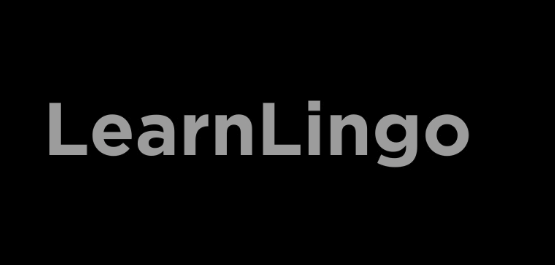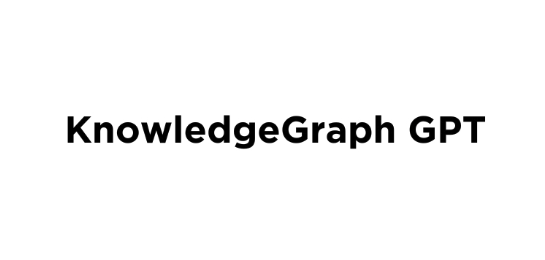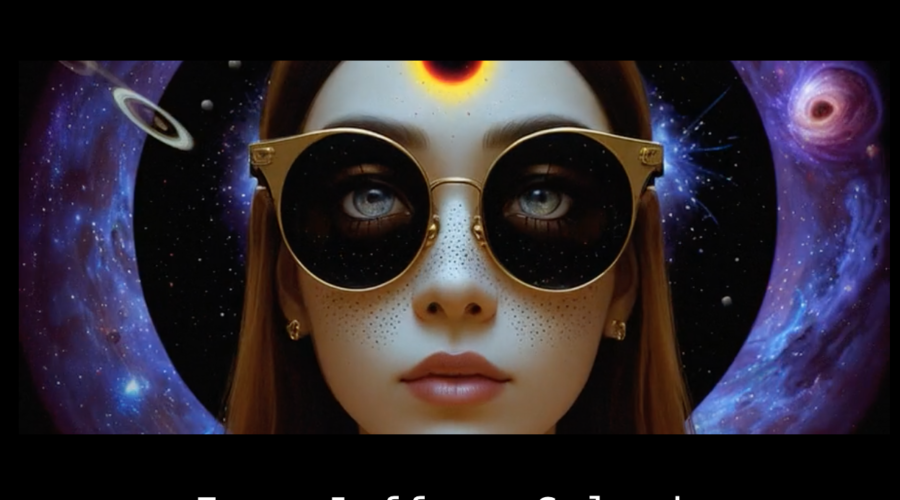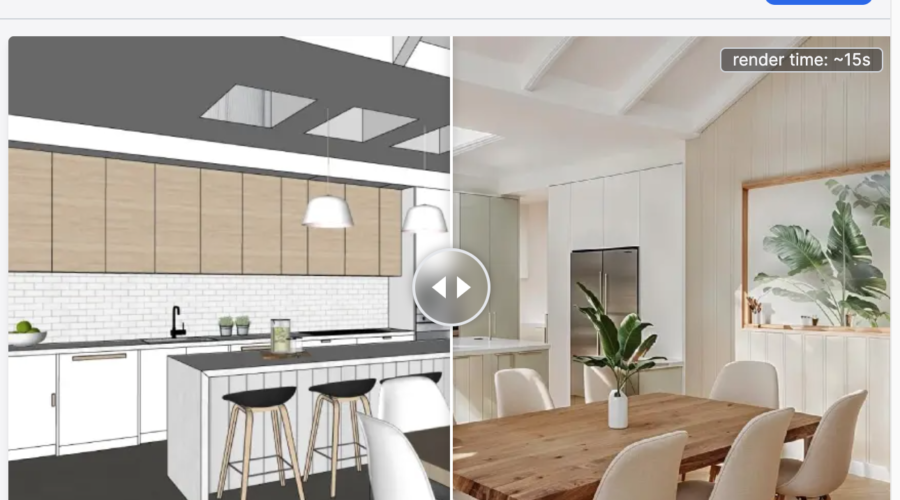Guidde
Description
Guidde is an AI-powered platform that helps businesses create step-by-step video documentation and documents for various purposes such as training, onboarding, and customer support.
With Guidde, users can capture their workflow, and the AI tool will generate a step-by-step description of the process and voiceover.
Users can also select from over 100 different voices and languages to personalize their video documentation.
Use Cases:
Training: Guidde can be used to create training videos for new employees, helping them quickly understand processes and procedures.
Onboarding: The platform can streamline the onboarding process by providing new hires with detailed instructions and guidance.
Customer Support: Guidde can be used to create tutorials and guides for customers, helping them troubleshoot issues on their own.
Process Documentation: Businesses can use Guidde to document their processes and procedures, ensuring consistency and efficiency.
Personalization: Users can personalize their video documentation by selecting voices and languages that best suit their audience.
Visual Design: Guidde’s editor allows users to design visually appealing visuals without the need for design skills, enhancing the overall quality of the documentation.