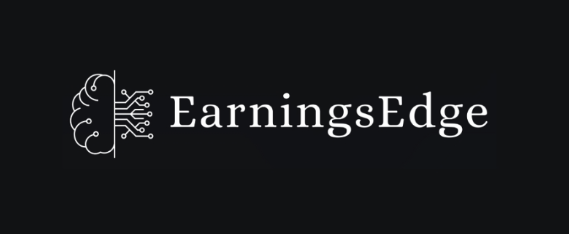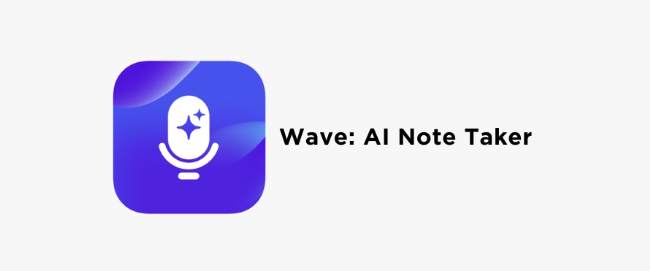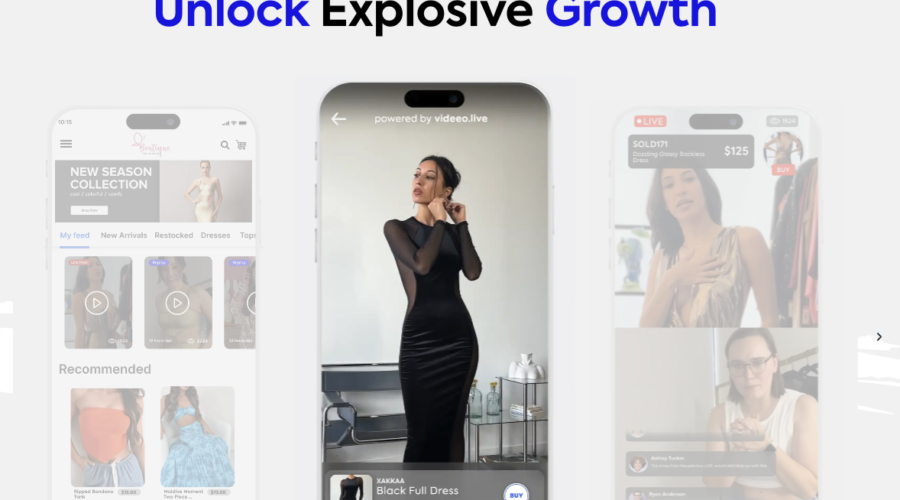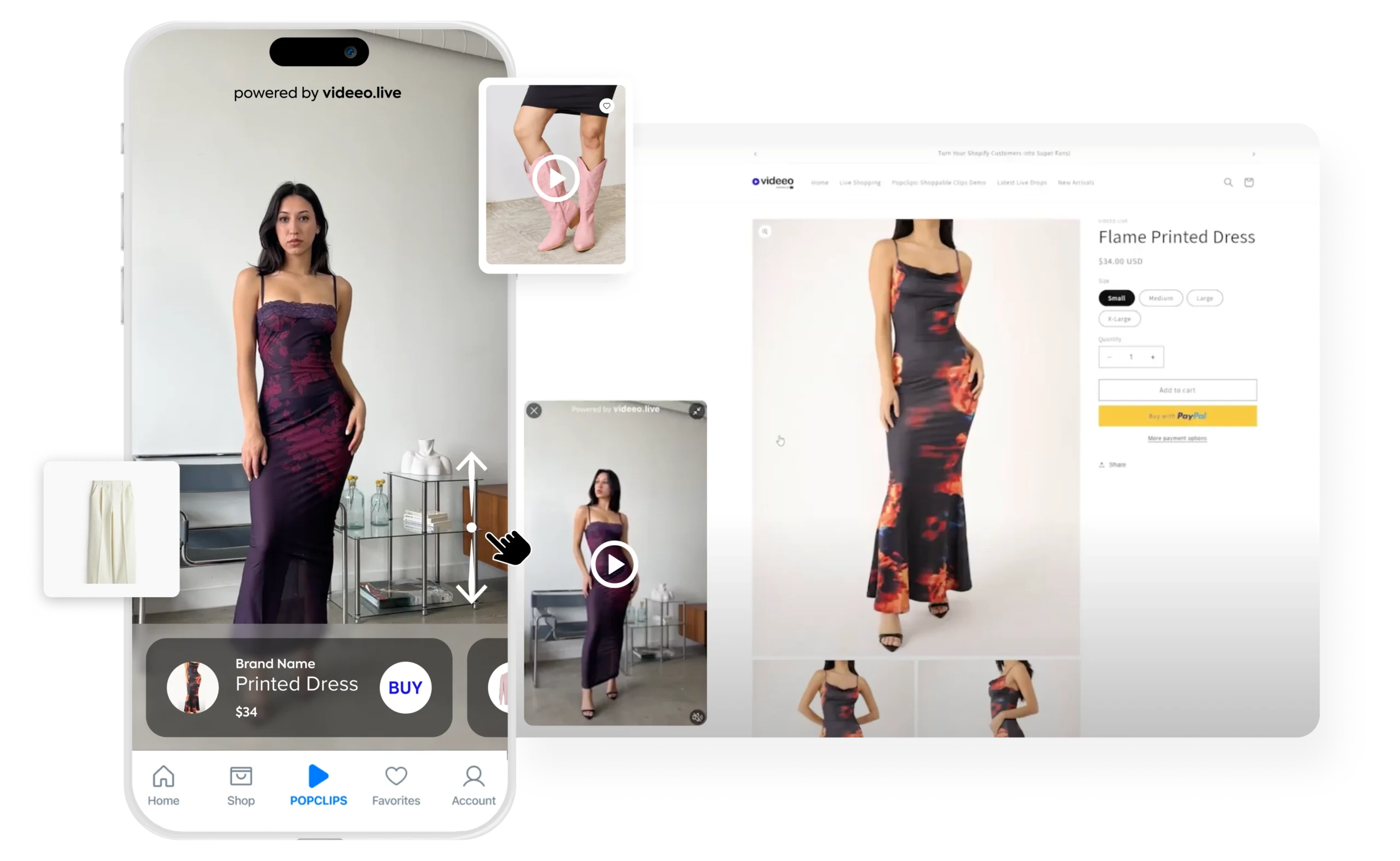ClipMaker
Description
ClipMaker is an AI tool that enables users to quickly and easily create short clips from YouTube videos and schedule them on both their TikTok and Instagram channels.
It uses artificial intelligence to generate the clips from the videos, allowing users to save time while ensuring that the clips are visually appealing.
Use Cases:
Content Creation: ClipMaker helps users create engaging content for their TikTok and Instagram channels by generating short clips from YouTube videos.
Time-saving: The tool saves time by automating the process of creating clips, allowing users to focus on other aspects of their content strategy.
Visual Appeal: ClipMaker ensures that the generated clips are visually appealing, helping users attract and retain viewers.
Cross-platform Promotion: Users can easily schedule the clips on both TikTok and Instagram, maximizing their reach and engagement.
AI-powered: The tool uses artificial intelligence to generate the clips, ensuring that they are optimized for each platform and audience.