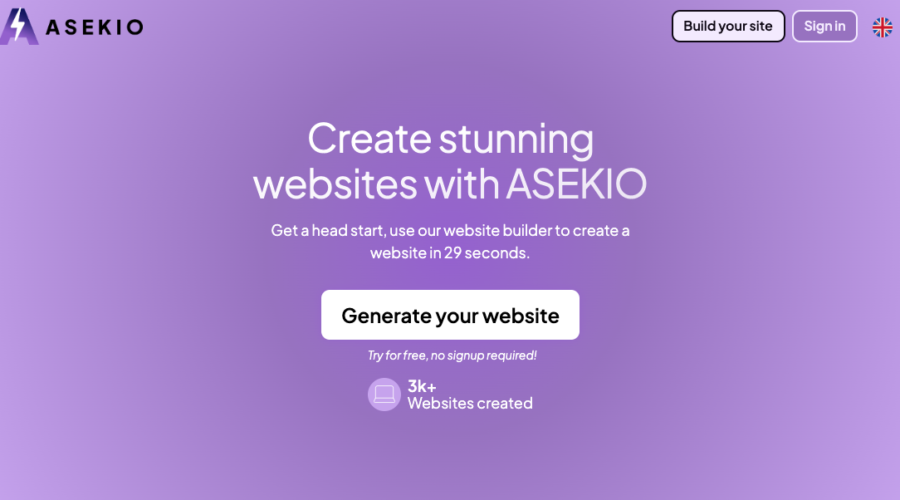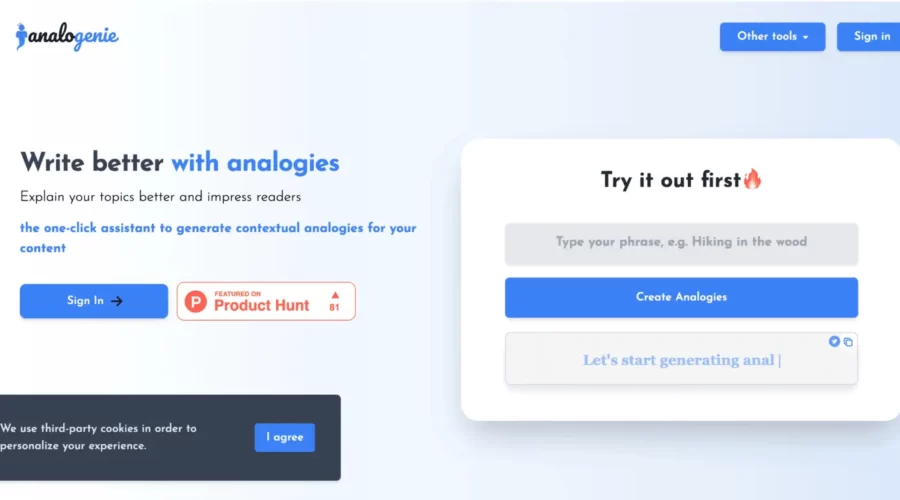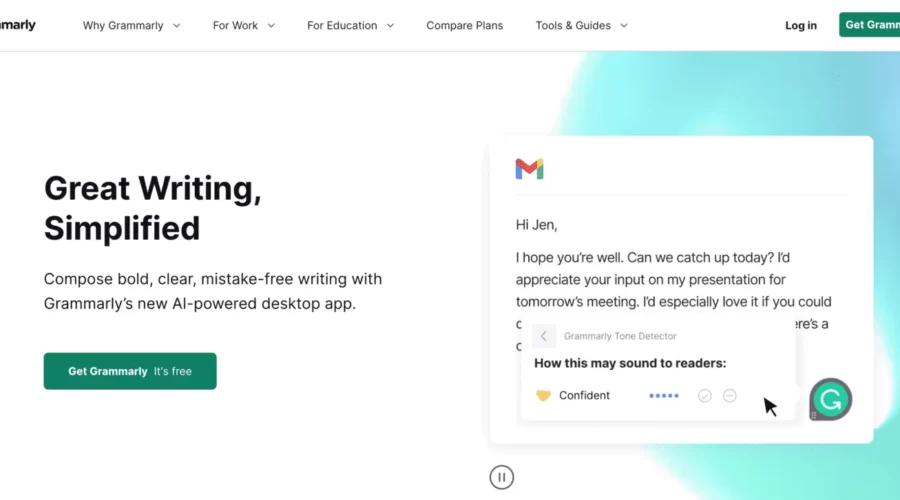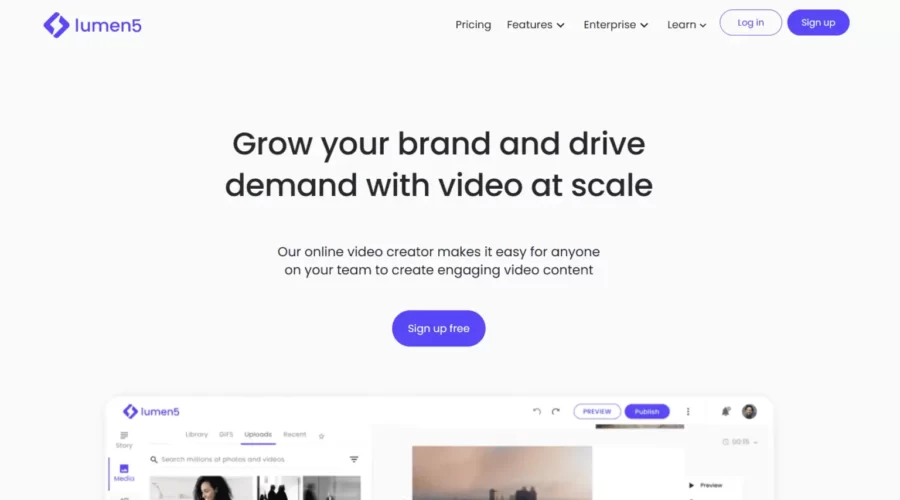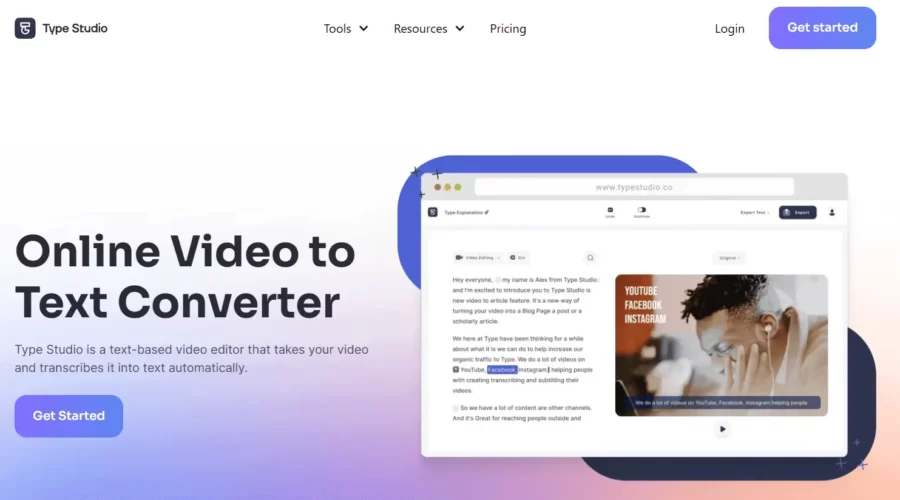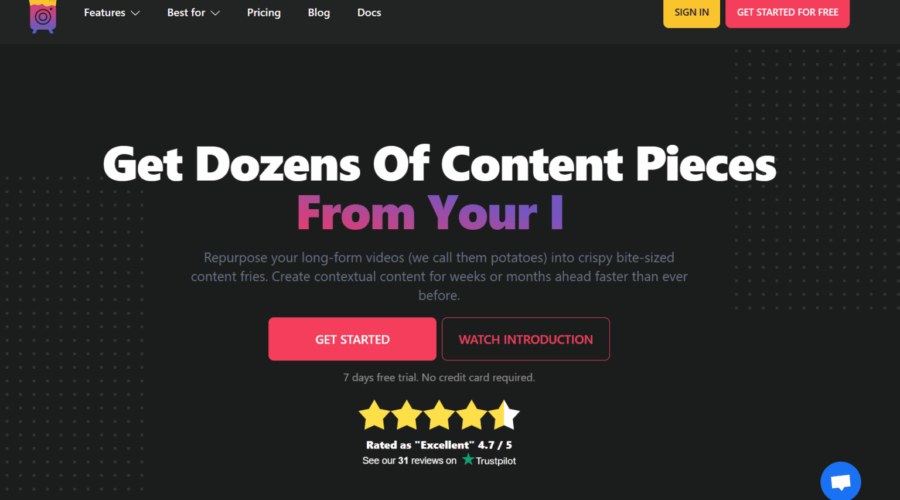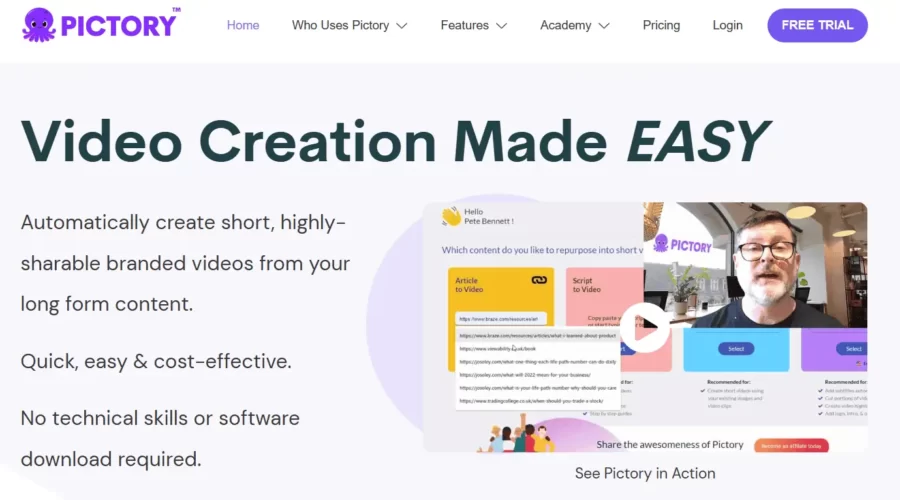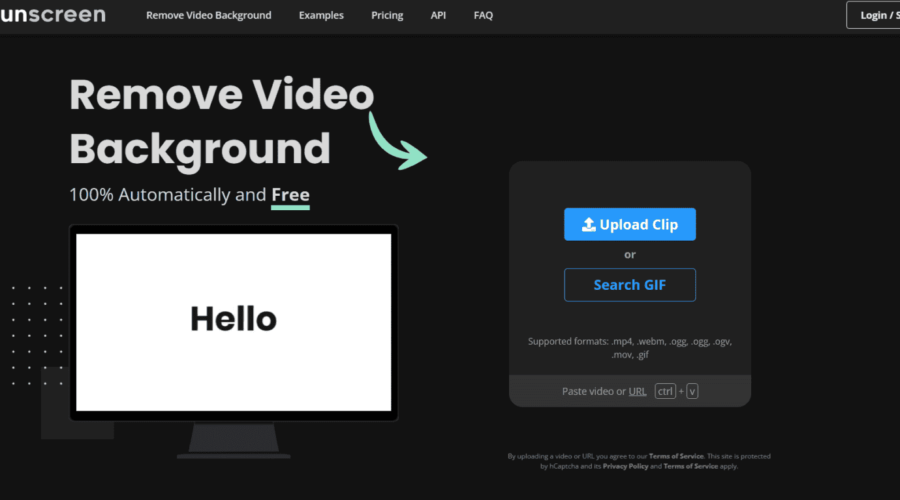Video creation platform designed for brands and businesses.
Lumen5 Features:
Designed to simplify and provide engaging content creation, Lumen5 is a video creation platform that uses AI technology. With its intuitive drag-and-drop interface, video creation is like using PowerPoint and it offers powerful features. The platform offers hundreds of customizable designs to ensure brand consistency and appeal and uses AI automation to turn blog posts into video content and Zoom recordings into captivating clips without requiring technical expertise. Additionally, there’s a resource library with images, video footage, and music for enhanced video content.
Use cases for Lumen5 cater to various industries:
Various industries can benefit from Lumen5 with its diverse range of use cases. It can be used by marketers to create engaging videos for social media posts, businesses to save time and costs on video production, and content creators who want to stay up-to-date with video marketing trends. The platform provides a user-friendly environment for creating captivating videos in just 10-15 minutes. As a result, Lumen5 has become an essential tool for both businesses and marketers.