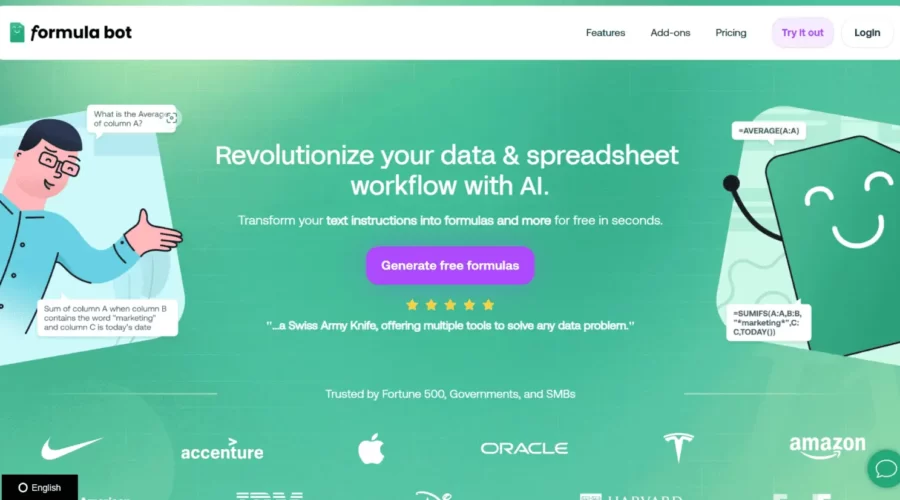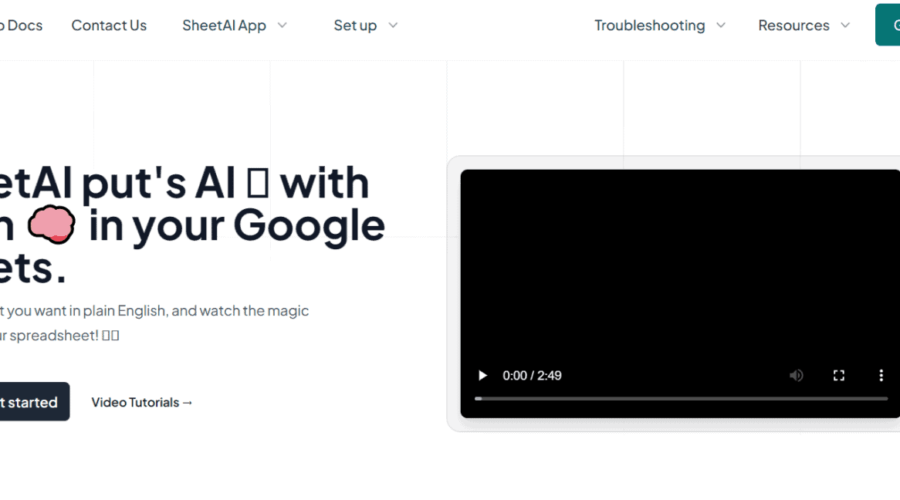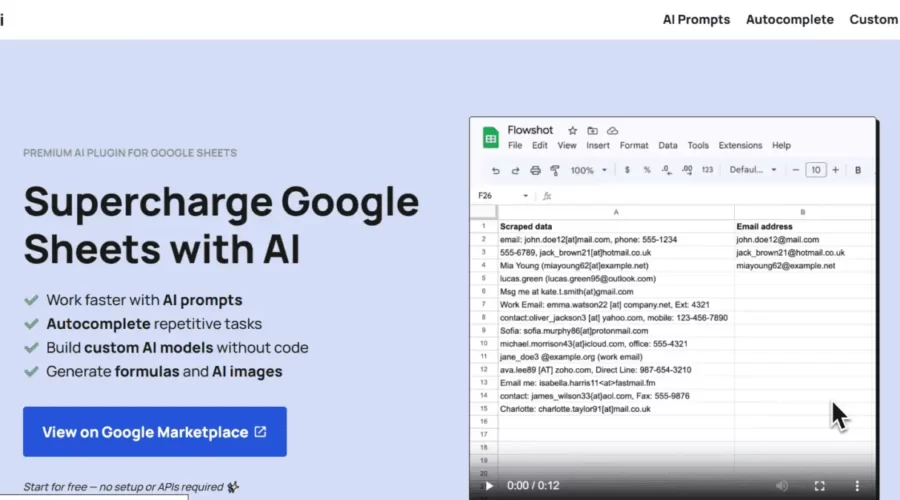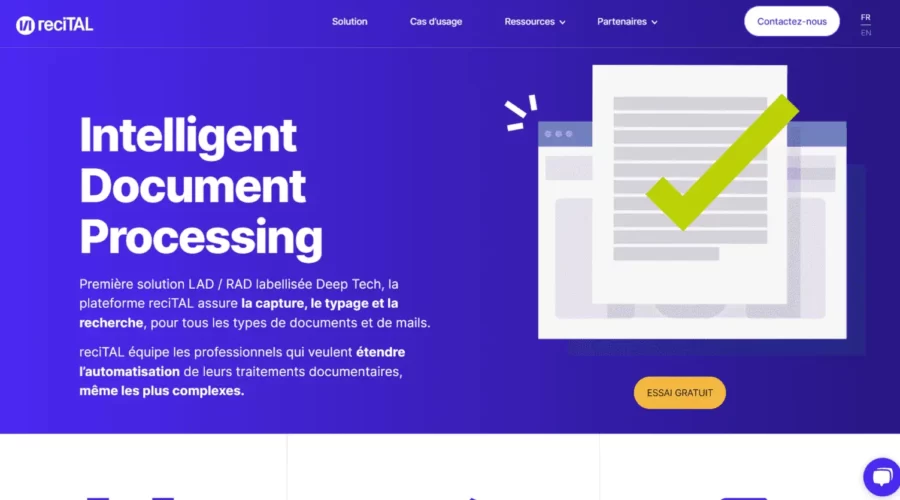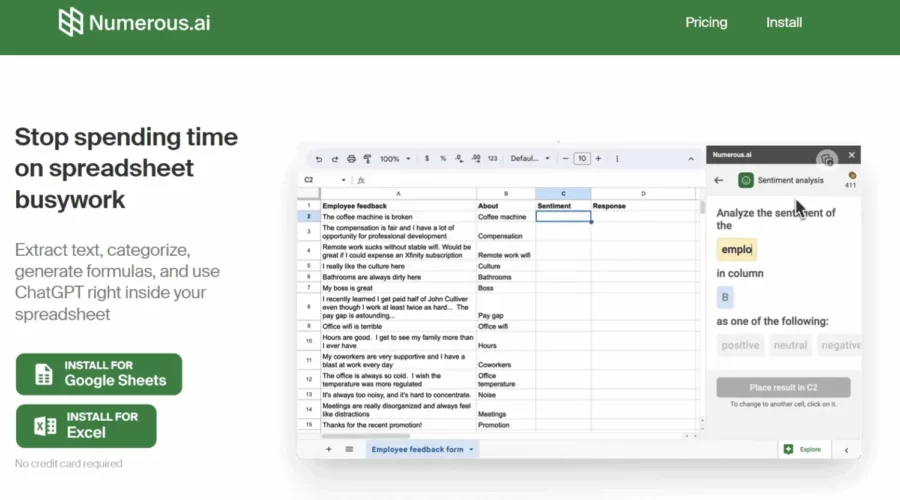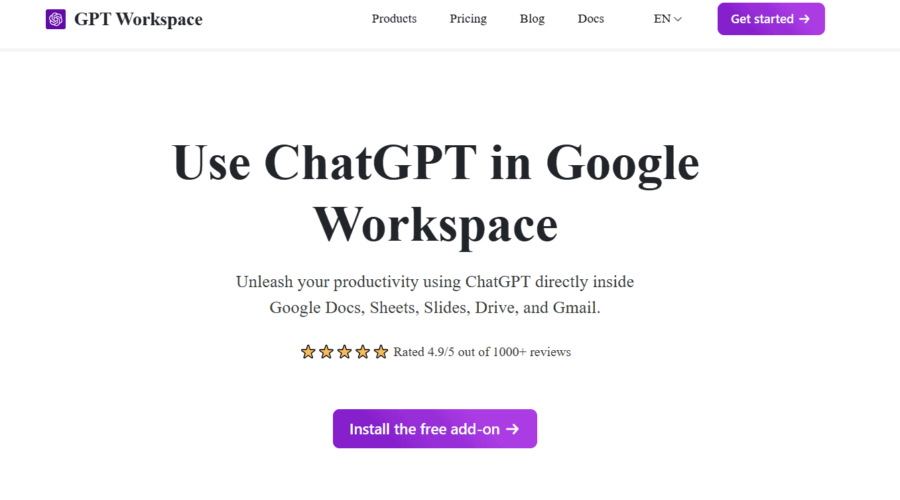Clean spreadsheets at lightspeed with AI.
Luminal Features:
Luminal is a spreadsheet importer that utilizes Artificial Intelligence to optimize spreadsheet processing. Its notable features and advantages are:
Rapid processing: Ten-fold acceleration in spreadsheet importation for increased productivity.
Comprehensive: Provides a complete solution, covering configuration, AI-powered transformations, semantic column mapping, advanced formatting, and adaptable validation rules.
Robust validation: Features visual inspection, bulk fixes, filters, and summarization to ensure data accuracy.
Data protection: Guarantees encrypted data transmission and storage, no data persistence, and secure hosting.