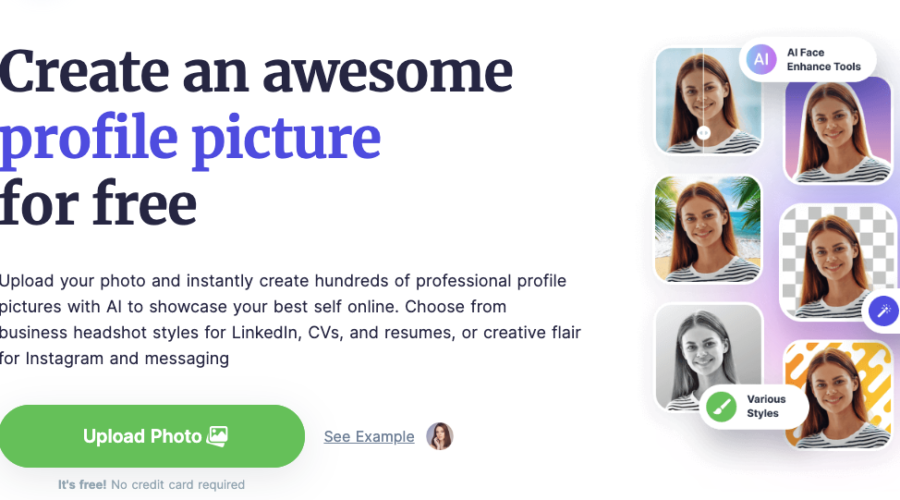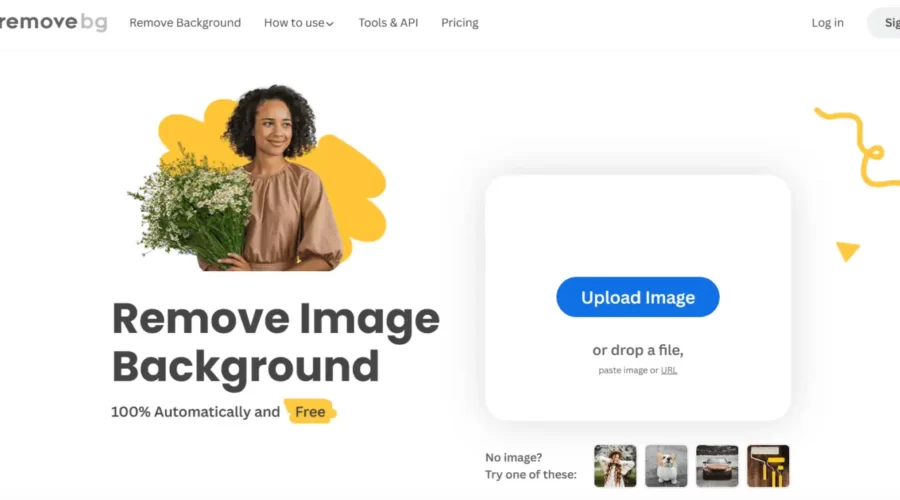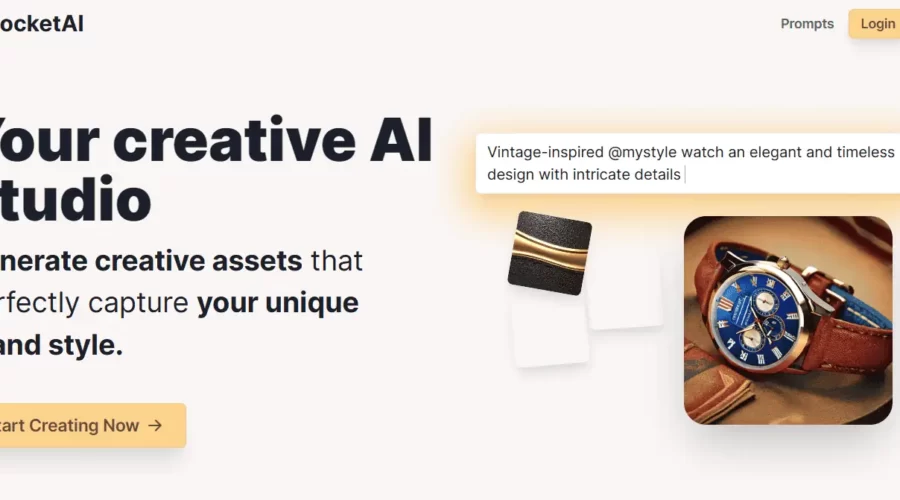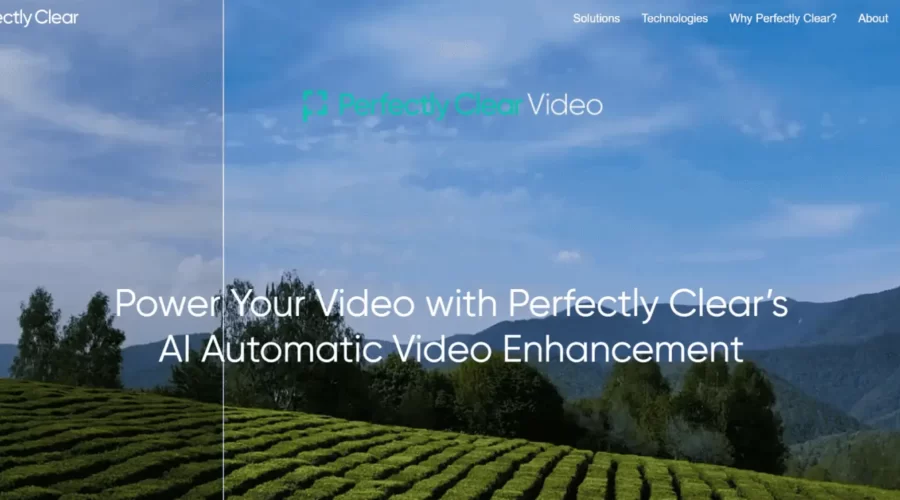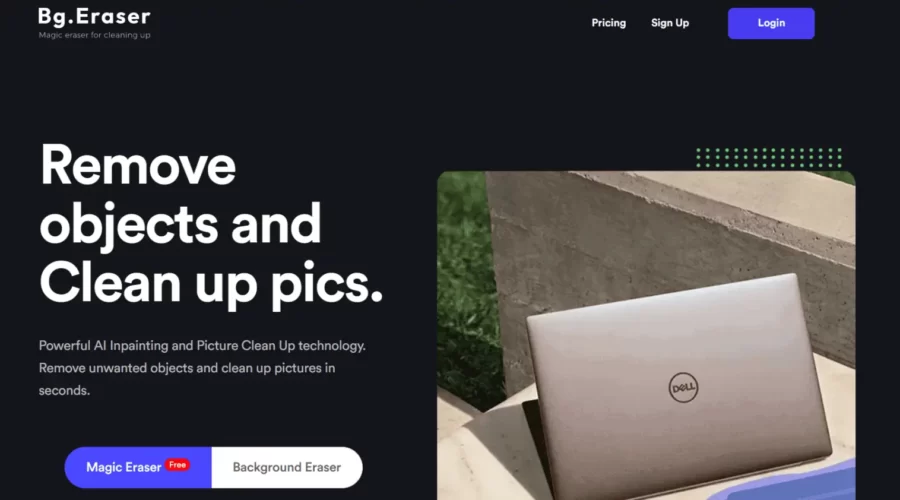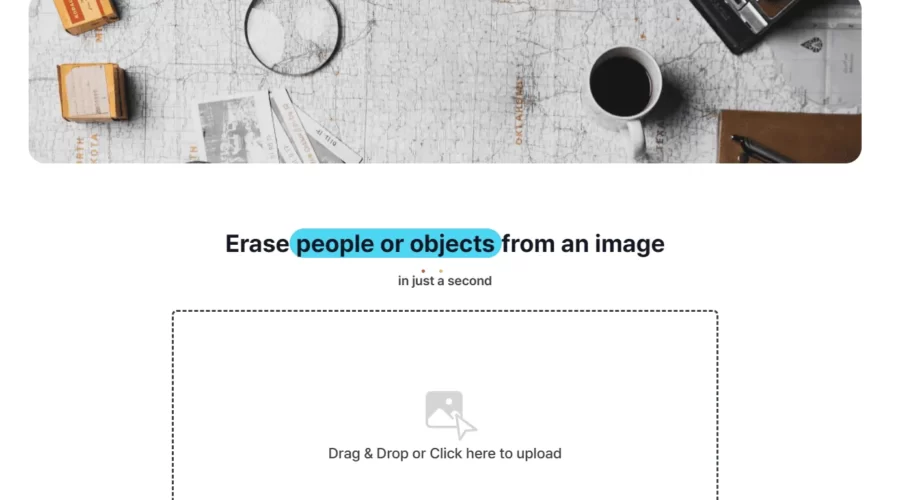Profile Pic Maker
Upload your photo and instantly create hundreds of professional profile pictures with AI to showcase your best self online. Choose from business headshot styles for LinkedIn, CVs, and resumes, or creative flair for Instagram and messaging.
Profile Pic Maker – Create, Edit and Enhance Professional Profile Images With AI Technology
Introducing Profile Pic Maker – your unprecedented partner in enhancing your personal branding online. With Profile Pic Maker, you can upload any photograph and instantaneously generate tons of professional-grade profile images with the aid of artificial intelligence. In today’s tech-dominated society, your online presence speaks volumes before you even utter a word. Hence, this AI-driven instrument goes over and above to amplify your visual narrative online.
Display your best version virtually, from business-centric headshot styles suitable for LinkedIn, CVs, and resumes, to peppy, creative angles apt for Instagram and messaging platforms. No matter your requirements, Profile Pic Maker ensures your profile picture resonates with your personal style and meets the professional standards of the digital platform in use.
Key features that make Profile Pic Maker the ultimate AI tool are:
- Allows you to simply upload and create hundreds of professional profile pics
- Offers a wide spectrum of styles from business to creative flair
- The tool also allows for image editing and changing or removing of the background
- Superior execution on tasks such as creating and editing photos
- Additionally, it features a simplified user interface which makes photo enhancement a hassle-free task.
Profile Pic Maker is a surefire way of breaking ground especially in the domain of job hunting where creating a professional first impression becomes pivotal. A professional headshot for your LinkedIn or CV can introduce prospective employers to your professional self even before an interview. Equally, a personalized, creative profile picture can set you apart in platforms like Instagram and give your messaging a unique identifier.
The benefits are immense; minimal user effort with maximum returns, heightened online appearance through professional and creative profile pics, and an increased likelihood of catching the attention of potential employers or builds a warm familiarity in social circles.
Stride towards showcasing your best self online and uncover more opportunities with the Profile Pic Maker, the leading AI-based image enhancement tool.